Scoutek offers two types of camera services depending on the type of trail camera you have.
Scoutek Wireless
This service involves Scoutek working directly with third party trail camera companies to help them build their own wireless
cameras whose firmware is configured to communicate directly with Scoutek.
This gives you the fastest response and the most features to control your camera.
For this service, Scoutek works with those camera companies
to help test and certify the camera(s). This interface allows for two-way communication between the camera and Scoutek,
thus enabling a feature-rich environment for it's users. This would include features such as changing camera
settings, upgrading the cameras firmware, requesting HD photos, and more, directly from the Scoutek mobile app and website.
This service offers the highest level of performance and features available in today's market.
These types of cameras can be activated directly through the Scoutek mobile app or web portal on the
Scoutek Wireless network,
eliminating the need to visit third party websites or carrier providers. The carrier service used for the certified cameras are
not tied to any mobile phone service you may have and does not require you use the same carrier as what you use
for any mobile phones.
For these cameras,
pricing
is based off of the combined data usage of all certified cameras. All of your camera's data usage is tracked and charted for you to monitor.
Scoutek Wireless Certified Camera Models
Render 4G & Rival by Exodus Outdoors Gear
M-COR-VX & M-COR-AX by Radix Hunting
BC-30 by Bow Creek Outdoors
Shadow by Iron Sight Outdoors
Email Service Cameras
Scoutek also provides a very unique service for
any and all brands of wireless cameras that have the ability to transmit photos or videos
to a designated email address. In this case you simply register the camera with Scoutek, and we will provide you with an email
address to use with that camera. Program the provided email address in your camera and setup is complete.
Now every photo or video taken by the camera will be automatically uploaded directly to Scoutek, which you can access with the
mobile app or website. You are no longer required to navigate from email to email to locate and manage your photos, and will also have
access to most of the other features you get with Scoutek, such as camera sharing, or advanced photo grouping and filtering, and more.
These features will undoubtedly help you manage your photos and cameras more efficiently, saving you time.
Any features that require Scoutek to communicate to the camera, such as changing camera settings from the mobile app are not included with this service.
Those types of features require the camera's firmware to be configured to communicate with Scoutek, like other Scoutek Wireless Certified Cameras.
Note for this type of service, the camera is
NOT activated directly through Scoutek Wireless.
You are still responsible for keeping the camera activated with your carrier for this service to work. For these types of cameras,
pricing
is based off the combined photo count uploaded by all of your email cameras at the end of the month.
Videos count as 4 photos per second of video.
Camera Models Tested for Email Service*
Cuddeback CuddeLink Cell by Cuddeback
Creative XP by Creative XP
Spartan GoCams by Frontier Pursuits Technology
Snyper Cellular by Snyper Hunting Products
Any Wireless Camera that can send photos/videos to an email address
*Different cameras use different email formats.
If you try a camera not listed above and you do not receive the photos in your Scoutek mobile app,
please contact us as we may need to make changes to our service to support your camera's email format.